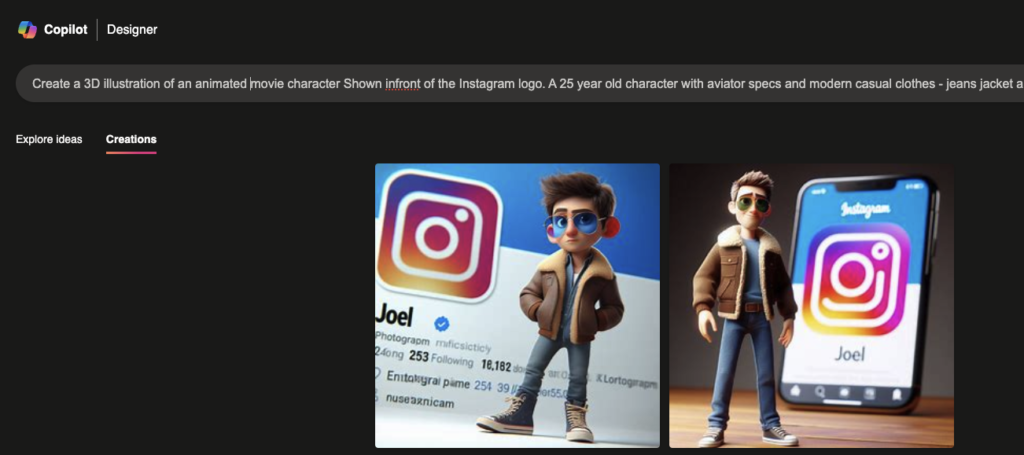Introduction:
In the ever-evolving landscape of digital content creation, artificial intelligence (AI) has emerged as a transformative force. Microsoft’s collaboration with OpenAI has given birth to Bing Image Creator, a groundbreaking tool that seamlessly integrates AI into visual content generation. This article delves into the key facets of Bing Image Creator, exploring its features, applications, and the synergy between human creativity and machine intelligence.
Image Generator: Exploring Microsoft's Bing Image Creator Click To TweetThe Genesis of Bing Image Creator:
Microsoft’s partnership with OpenAI set the stage for a paradigm shift in digital content creation. The journey began with the release of the AI-enhanced Bing search engine in February 2023, featuring an integrated chatbot. This momentum culminated in the subsequent launch of Bing Image Creator, a month later, built on the advanced DALL∙E 3 model from OpenAI.
Understanding Bing Image Creator:
Bing Image Creator is a revolutionary product that empowers users to generate AI-driven images through text prompts. Utilizing the capabilities of the DALL∙E 3 model, users can articulate their ideas, and the AI responds with a set of images that match the provided prompt.
Technology Behind Bing Image Creator:
Powered by a sophisticated machine learning algorithm trained on millions of images, Bing Image Creator caters to diverse artistic needs. From sketch paintings to Japanese-style digital art, logos, and hyper-realistic sceneries, the possibilities are endless. Importantly, the system upholds ethical standards by rejecting prompts that may lead to harmful or unsafe images.
Accessing Bing Image Creator:
Bing Image Creator ensures accessibility by not requiring an OpenAI or DALL∙E account. Users can seamlessly access the platform with a Microsoft account via Bing.com/Create, Bing Chat, or the Microsoft Edge browser. New users are granted 15 boosted generations, stored for up to 90 days.
Crafting Descriptive Prompts:
The effectiveness of Bing Image Creator is heightened when users provide highly descriptive prompts. The article provides an illustrative example, encouraging users to add details such as adjectives, locations, and artistic styles to enhance the image generation process.
Multilingual Capabilities:
Supporting over 100 languages, Bing Image Creator ensures inclusivity and accessibility for a global audience. Users can refer to Microsoft Translator for a full list of supported languages.
Downloading and Image Specifications:
After entering a prompt, users are presented with four images, with options to save, share, or download. While the maximum image size is 1,024 x 1,024 pixels with a 1:1 aspect ratio, the article suggests alternative platforms for those seeking more control over the image generation process.
Boosts in Bing Image Creator:
Boosts, the credits for image generation, play a crucial role in the Bing Image Creator experience. Initially provided with 25 boosts, users can create images beyond this limit, albeit with increased generation times. The article explains the dynamics of boosts, including their replenishment and the option to use Microsoft rewards points for additional boosts.
Embarking on the AI Art Journey:
Bing Image Creator is positioned as an accessible tool for professionals, content creators, and digital art enthusiasts. Integrated into Bing Chat and Microsoft Edge, the platform invites users to explore, experiment with prompts, and unleash their creativity. The only limitation, it asserts, is one’s imagination. Happy creating!